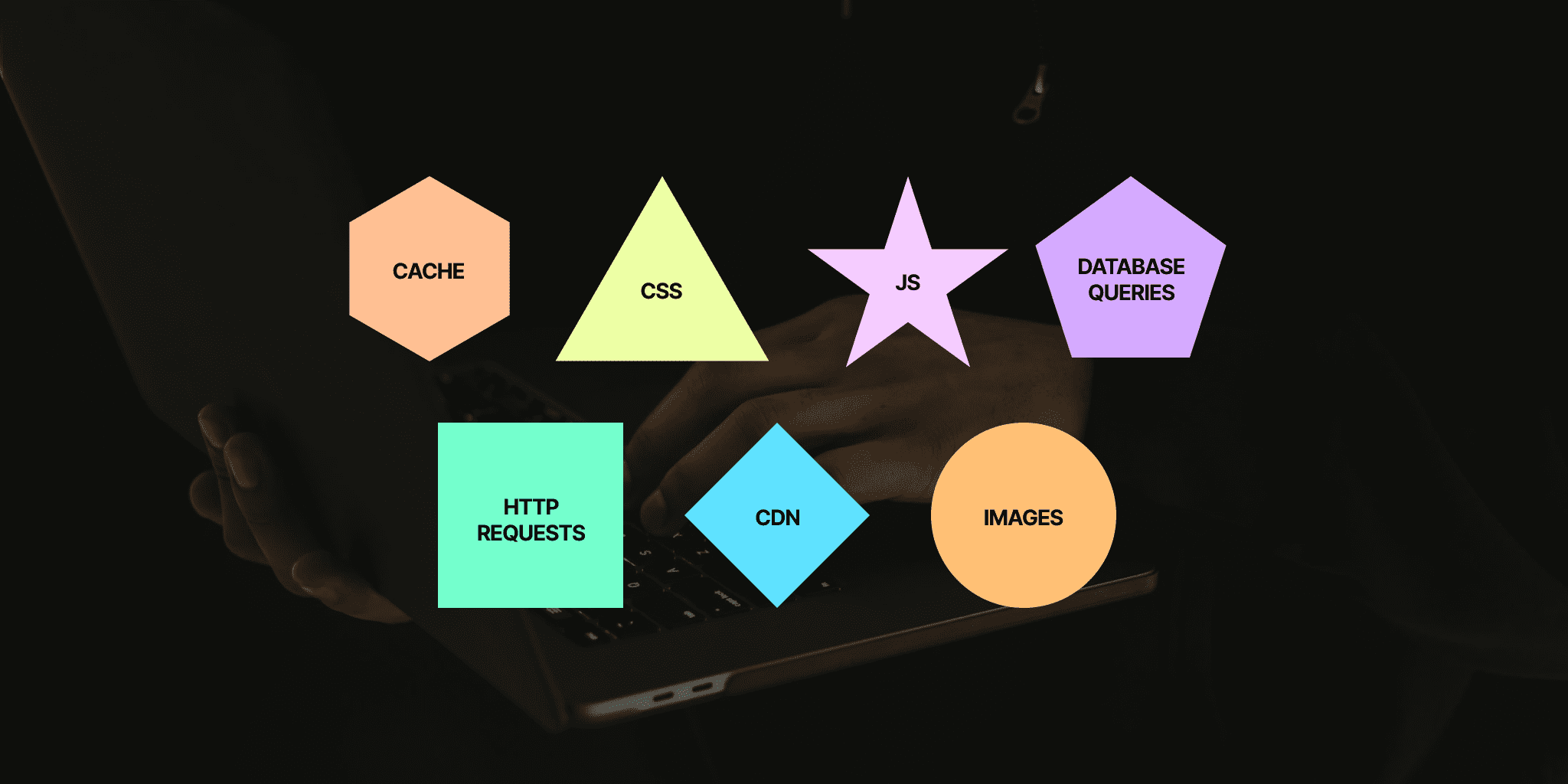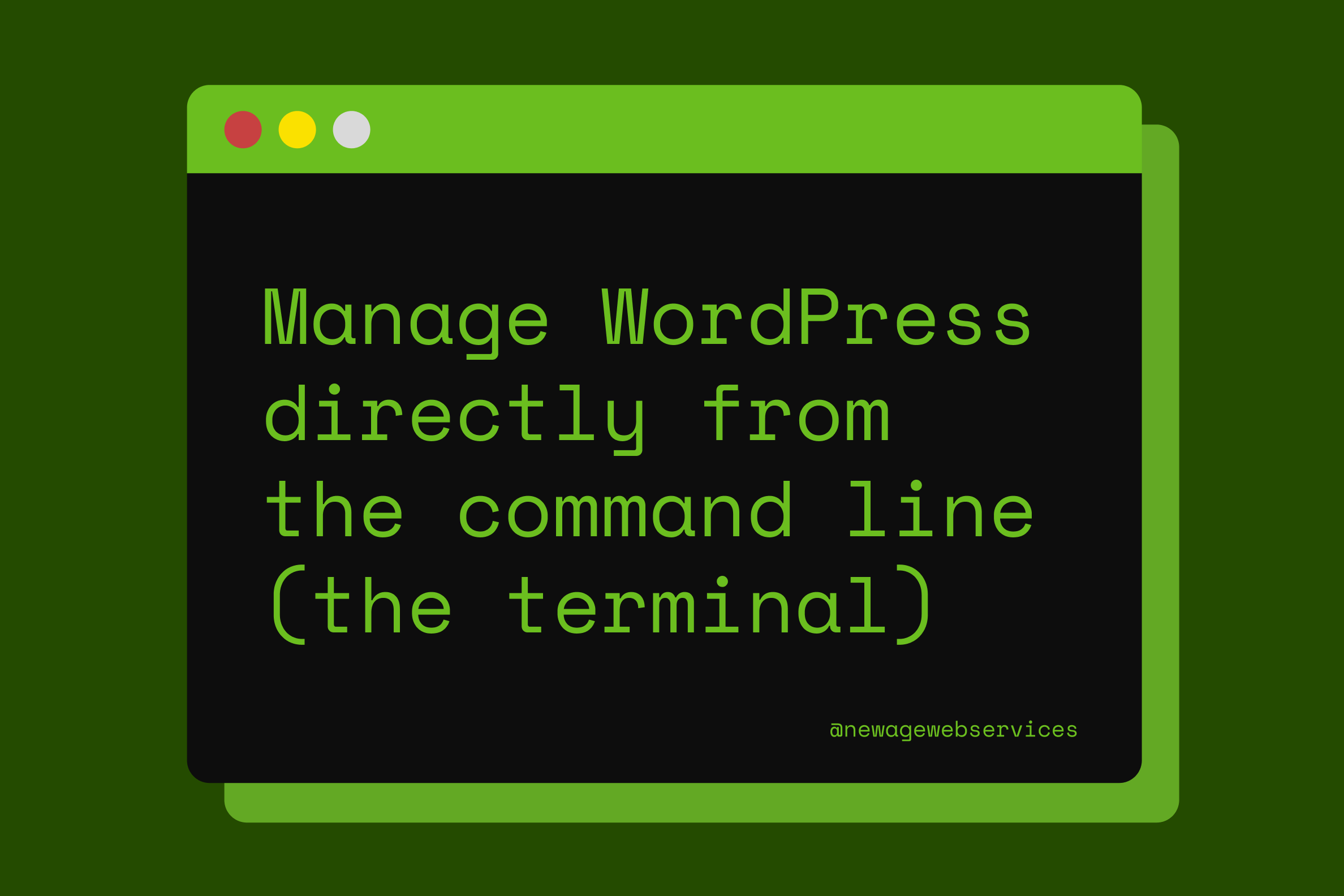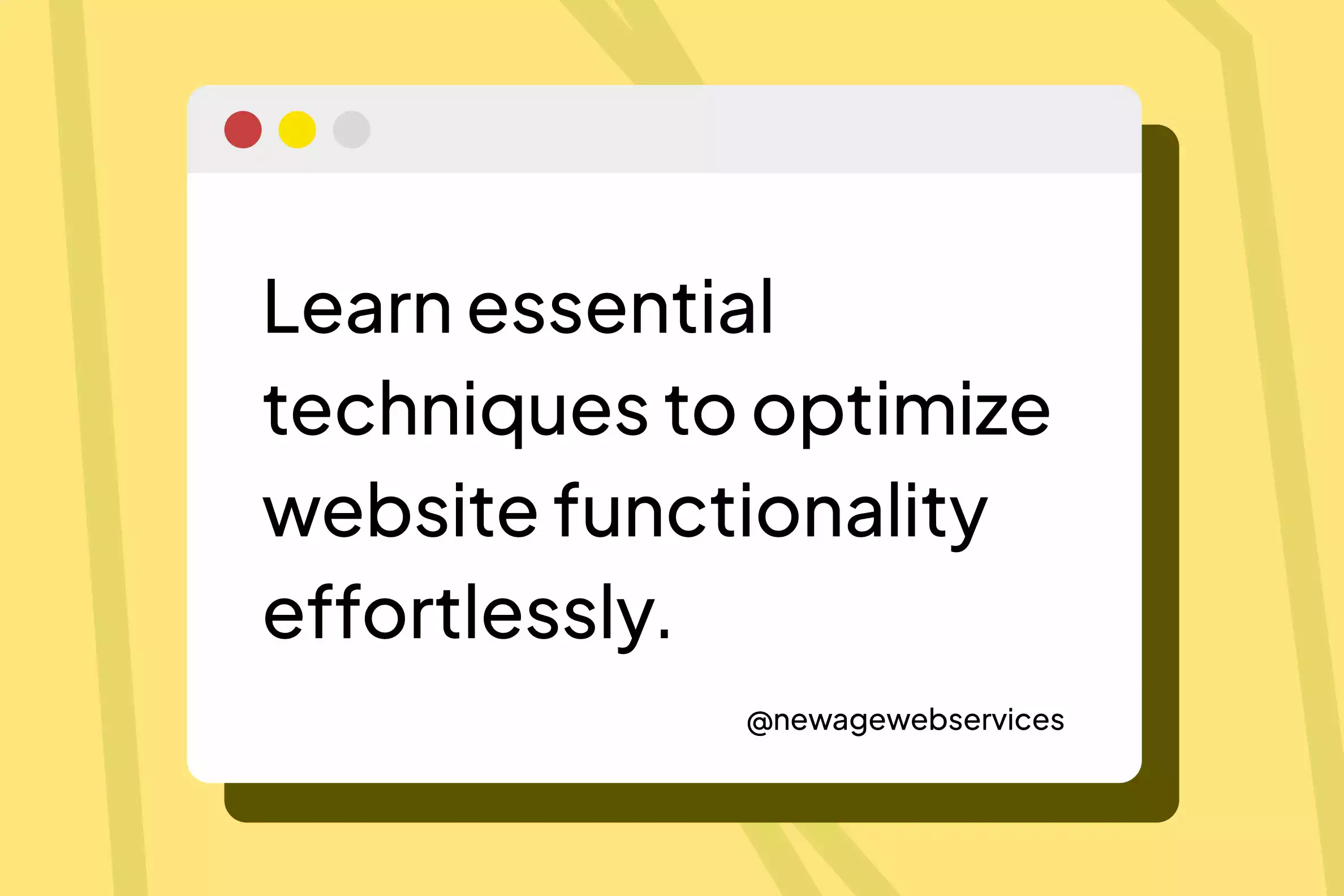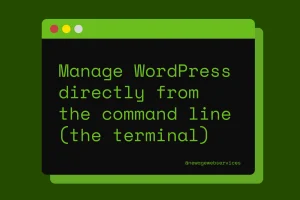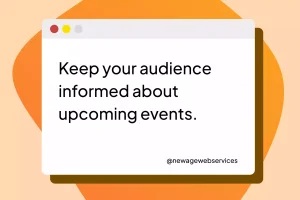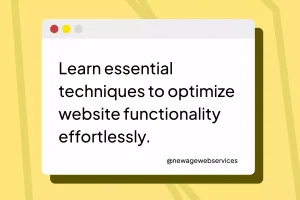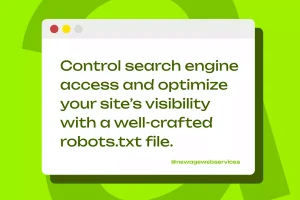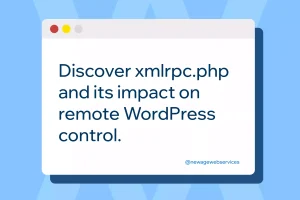Optimize Website Performance for Speed and Efficiency: Website performance is crucial in today’s fast-paced digital landscape. A slow-loading website can frustrate users, reduce engagement, and negatively impact search engine rankings. Optimizing your website for speed and efficiency is not just a technical necessity but a business imperative. This comprehensive guide will explore techniques to improve your website’s load times and overall performance.
Optimize Website Performance for Speed and Efficiency
1. Understanding Website Performance
Website performance encompasses various factors, including load time, responsiveness, and overall user experience. A well-performing website loads quickly, respond promptly to user interactions, and delivers content efficiently.
Key Performance Metrics
- Load Time: The total time it takes for a webpage to load fully.
- Time to First Byte (TTFB): The time it takes for the browser to receive the first byte of data from the server.
- First Contentful Paint (FCP): The time it takes for the browser to render the first piece of DOM content.
- Speed Index: Measures how quickly content is visually displayed during page load.
- Time to Interactive (TTI): The time it takes for the page to become fully interactive.
2. Measuring Website Performance
Before optimizing your website, you need to measure its current performance. Tools like Google PageSpeed Insights, GTmetrix, and WebPageTest provide detailed performance reports and actionable insights.
Using Google PageSpeed Insights
Google PageSpeed Insights analyzes your webpage and provides a score out of 100 for both mobile and desktop versions. It then offers specific recommendations for improving your website’s performance.
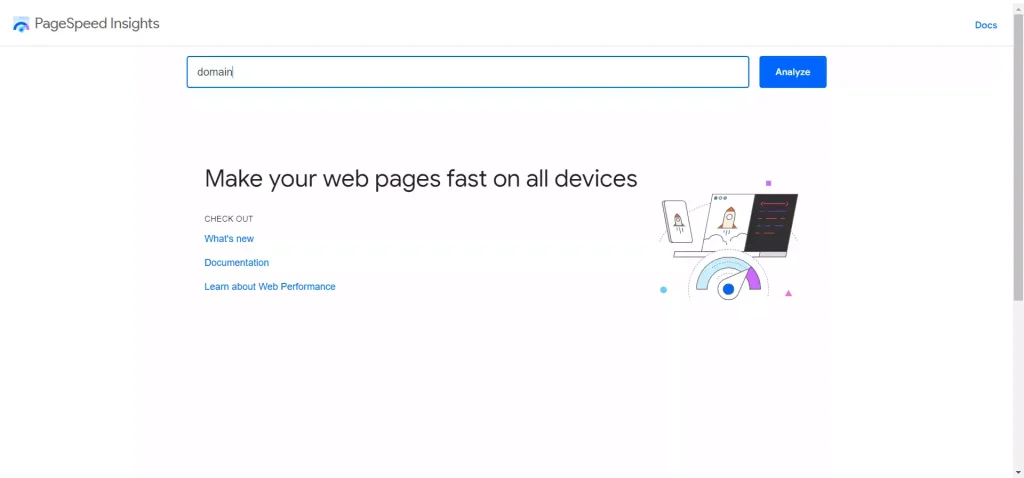
Using GTmetrix
GTmetrix comprehensively analyzes your website’s performance, including load time, total page size, and the number of requests. It also provides a waterfall chart to visualize the loading sequence of your webpage elements.
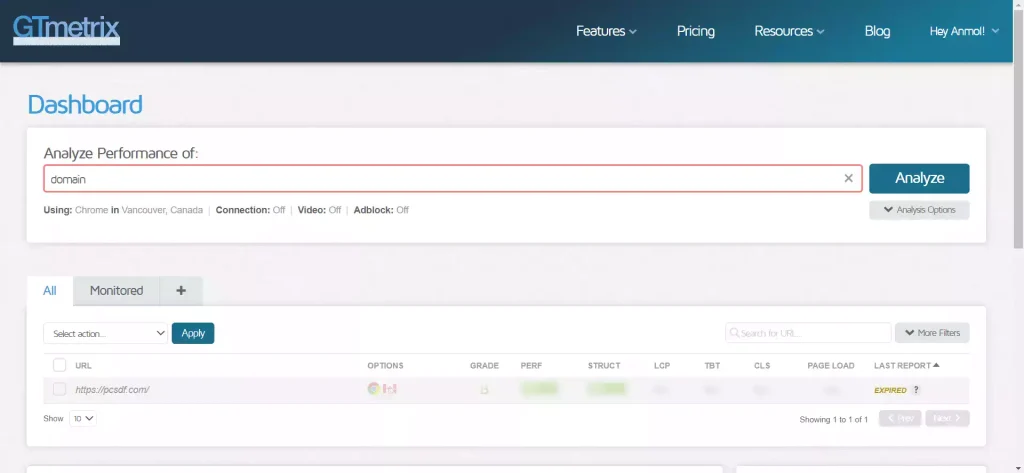
3. Front-End Optimization Techniques
Front-end optimization focuses on improving the performance of the content that users interact with directly.
Optimize Images
Images often comprise a significant portion of a web page’s total size. Optimizing them can drastically reduce load times.
- Use Appropriate Formats: Use JPEG for photographs, PNG for transparent images, and SVG for vector graphics.
- Compress Images: Use tools like TinyPNG or ImageOptim to reduce file sizes without compromising quality.
- Lazy Loading: Images are loaded only when they are in the viewport. The loading=”lazy” attribute allows this.
Minimize HTTP Requests
Each element on a webpage (images, scripts, CSS files) requires an HTTP request. Reducing the number of requests can significantly improve load times.
- Combine Files: Combine multiple CSS and JavaScript files into one.
- Inline Small Files: Inline small CSS and JavaScript directly into the HTML.
Optimize CSS and JavaScript
- Minify: Use tools like UglifyJS and CSSNano to remove unnecessary characters (spaces, commas, etc.) from CSS and JavaScript files.
- Asynchronous Loading: Load CSS and JavaScript files asynchronously to prevent render-blocking.
Reduce Server Response Time
A fast server response time ensures that the browser receives the data quickly. This can be achieved by:
- Using a Fast Hosting Provider: Choose a hosting provider known for speed and reliability.
- Implementing Caching: Use server-side caching to reduce load times for returning visitors.
4. Back-End Optimization Techniques
Back-end optimization focuses on improving server-side performance, affecting the overall website speed.
Optimize Database Queries
Efficient database queries reduce the time it takes to fetch data.
- Indexing: Properly index your database to speed up queries.
- Query Optimization: Rewrite inefficient queries and use joins effectively.
Use a Content Delivery Network (CDN)
A CDN distributes your website’s static files across multiple servers worldwide. Serving content from the nearest server reduces latency and improves user load.
Implement Server-Side Caching
Server-side caching stores frequently accessed data in the server’s memory, reducing the need to repeatedly fetch data from the database.
- Object Caching: Cache frequently requested data.
- Page Caching: Cache entire HTML pages for users who don’t require personalized content.
5. Leveraging Content Delivery Networks (CDNs)
A CDN can drastically improve your website’s performance by caching content at multiple points of presence (PoPs) worldwide.
Benefits of CDNs
- Reduced Latency: Serve content from the closest server to the user.
- Load Balancing: Distribute traffic to avoid overloading any single server.
- Improved Security: Protect against DDoS attacks and other security threats.
Popular CDNs
- Cloudflare: Offers a free plan with essential CDN services.
- Akamai: Known for its extensive global network.
- Amazon CloudFront: Integrates seamlessly with other AWS services.
6. Image Optimization
Images are a major contributor to webpage size and load times. Optimizing them can lead to significant performance gains.
Techniques for Image Optimization
- Image Compression: Use tools like TinyPNG or ImageOptim to reduce file sizes.
- Responsive Images: Use the srcset attribute to serve different image sizes based on the device.
- Next-Gen Formats: Use modern formats like WebP, which offer better compression than JPEG and PNG.
7. Caching Strategies
Caching stores copies of files in a temporary storage location to reduce load times for repeat visitors.
Types of Caching
- Browser Caching: Store static files in the user’s browser.
- Server-Side Caching: Store frequently requested data on the server.
- CDN Caching: Cache static files on CDN servers.
Implementing Browser Caching
Leverage browser caching by setting cache headers. In your .htaccess file, you can add:
<IfModule mod_expires.c>
ExpiresActive On
ExpiresByType image/jpg "access 1 year"
ExpiresByType image/jpeg "access 1 year"
ExpiresByType image/gif "access 1 year"
ExpiresByType image/png "access 1 year"
ExpiresByType text/css "access 1 month"
ExpiresByType text/html "access 1 month"
ExpiresByType application/pdf "access 1 month"
ExpiresByType text/x-javascript "access 1 month"
ExpiresByType application/x-shockwave-flash "access 1 month"
ExpiresByType image/x-icon "access 1 year"
</IfModule>8. Minimizing HTTP Requests
Reducing the number of HTTP requests can drastically improve load times.
Techniques to Minimize HTTP Requests
- Combine Files: Merge multiple CSS and JavaScript files into one.
- Inline Small CSS and JS: Consider inlining them directly in the HTML for small CSS and JavaScript.
- Use CSS Sprites: Combine multiple images into a single sprite sheet to reduce the number of image requests.
9. Optimizing CSS and JavaScript
Efficient CSS and JavaScript contribute significantly to a faster website.
Minifying CSS and JavaScript
Minification removes unnecessary characters from code without changing its functionality. Use tools like UglifyJS for JavaScript and CSSNano for CSS.
Asynchronous Loading
Load JavaScript files asynchronously to prevent them from blocking the rendering of the page.
<script src="script.js" async></script>Defer JavaScript
Deferring JavaScript ensures it is executed only after the HTML document has been completely parsed.
<script src="script.js" defer></script>10. Mobile Optimization
Optimizing your website for mobile is essential with the increasing use of mobile devices.
Techniques for Mobile Optimization
- Responsive Design: Ensure your website layout adapts to different screen sizes.
- Optimize Touch Elements: Make sure buttons and links are large enough to be tapped easily.
- Reduce Mobile Load Times: Use AMP (Accelerated Mobile Pages) to improve load times on mobile devices.
11. Monitoring and Maintenance
Regular monitoring and maintenance are essential to keep your website running efficiently.
Tools for Monitoring
- Google Analytics: Track website performance and user behavior.
- New Relic: Monitor server performance and identify bottlenecks.
- Pingdom: Track website uptime and performance.
Regular Maintenance Tasks
- Update Software: Keep your CMS, plugins, and scripts current.
- Monitor Server Performance: Regularly check server logs for errors and performance issues.
- Review Analytics: Analyze performance data to identify areas for improvement.
Implementing these techniques can significantly improve your website’s speed and efficiency, leading to a better user experience, higher engagement, and improved search engine rankings. Remember, optimizing website performance is an ongoing process that requires regular monitoring and adjustments.