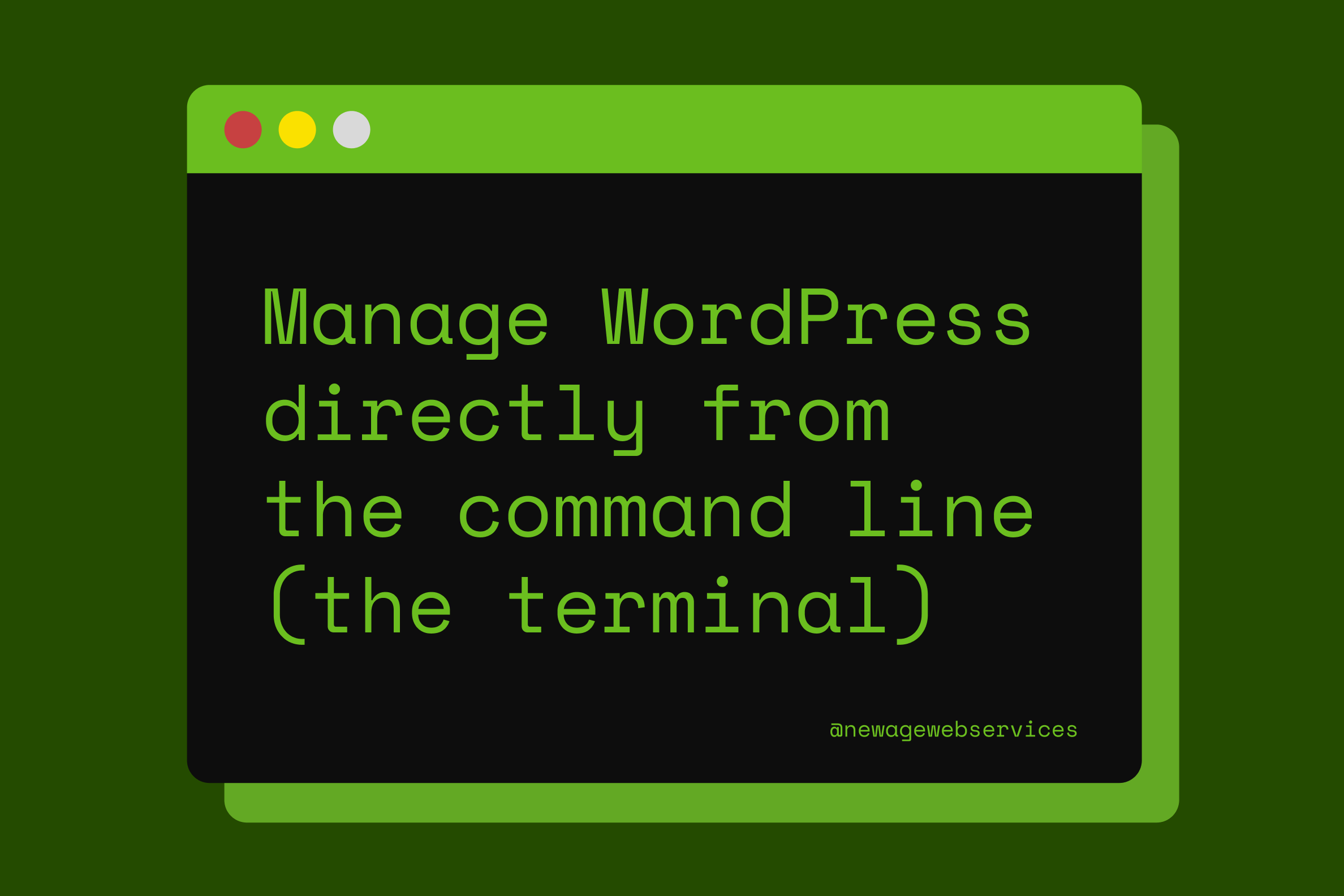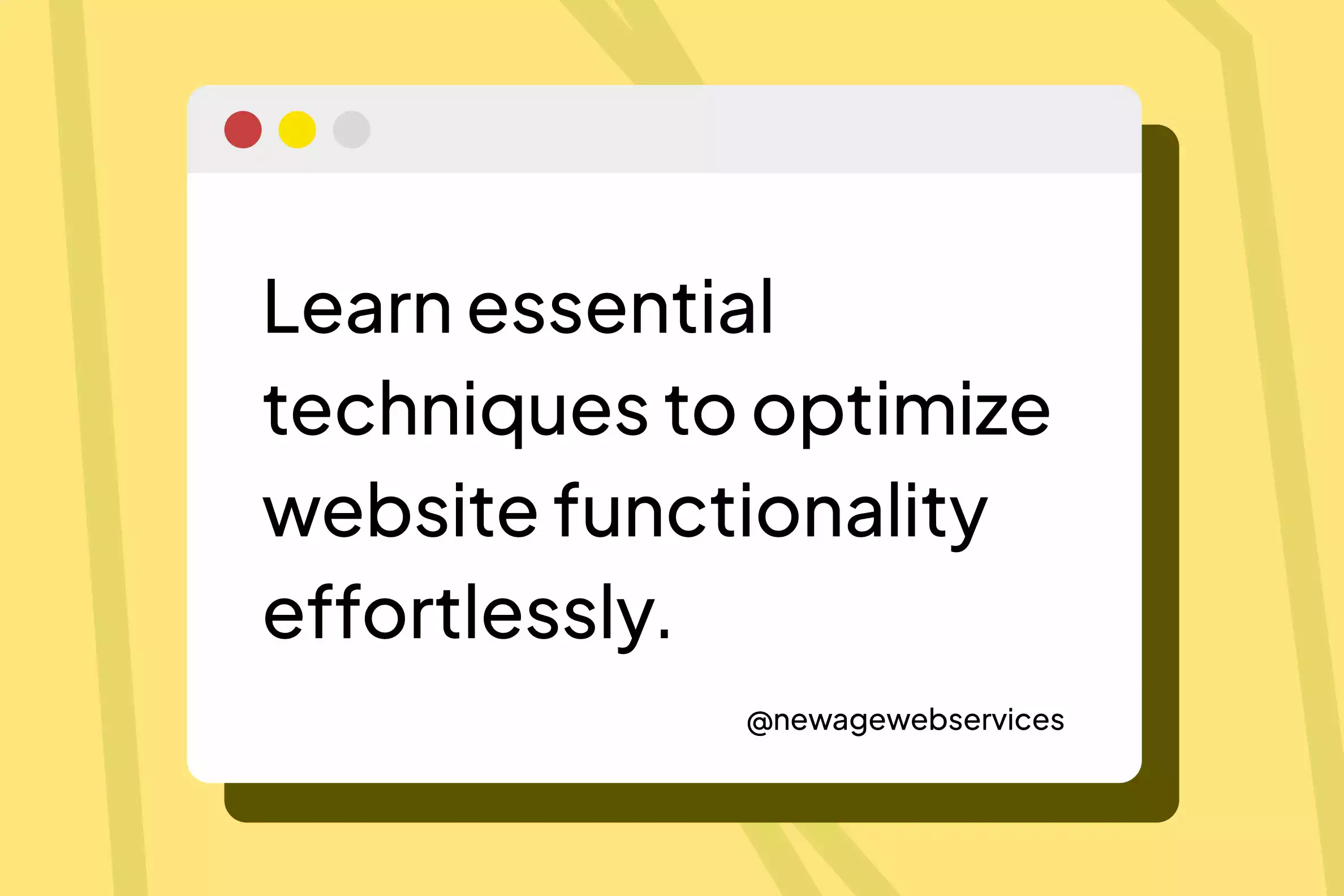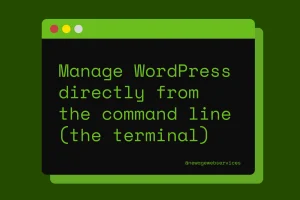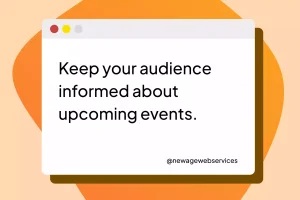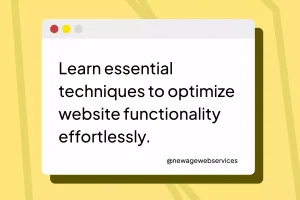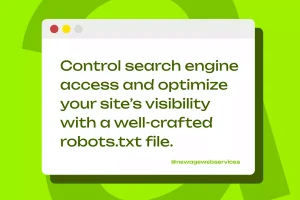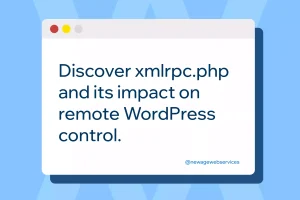WordPress 6.6 has officially been released, and it’s packed with features and enhancements that redefine how we design and manage websites. This major update promises greater flexibility, improved performance, and enhanced accessibility, making it an exciting release for developers, designers, and content creators.
In this comprehensive blog post, we’ll explore the latest features of WordPress 6.6 and provide a detailed overview of how these innovations can benefit your website. We’ll also include screenshots to give you a clearer picture of the new features.
What’s New in WordPress 6.6
WordPress 6.6 brings a fresh approach to styling, making it easier than ever to create and deploy beautiful and well-organized design elements across your site. This release introduces several new features to enhance block themes’ design capabilities, giving you more control over your site’s elegance.
Color Palettes & Font Sets
One of the most exciting additions in WordPress 6.6 is the ability for block theme authors to create unlimited individual color or font sets. Previously, customization options for color and typography were somewhat limited, but this update dramatically changed that.
Color Palettes allow you to define specific color schemes that can be applied throughout your site. This means you can create multiple palettes tailored for different sections or themes of your site without affecting the overall design. For instance, you might have one color palette for your homepage and another for your blog posts. This level of customization ensures that your site can have a cohesive look while accommodating various design needs.
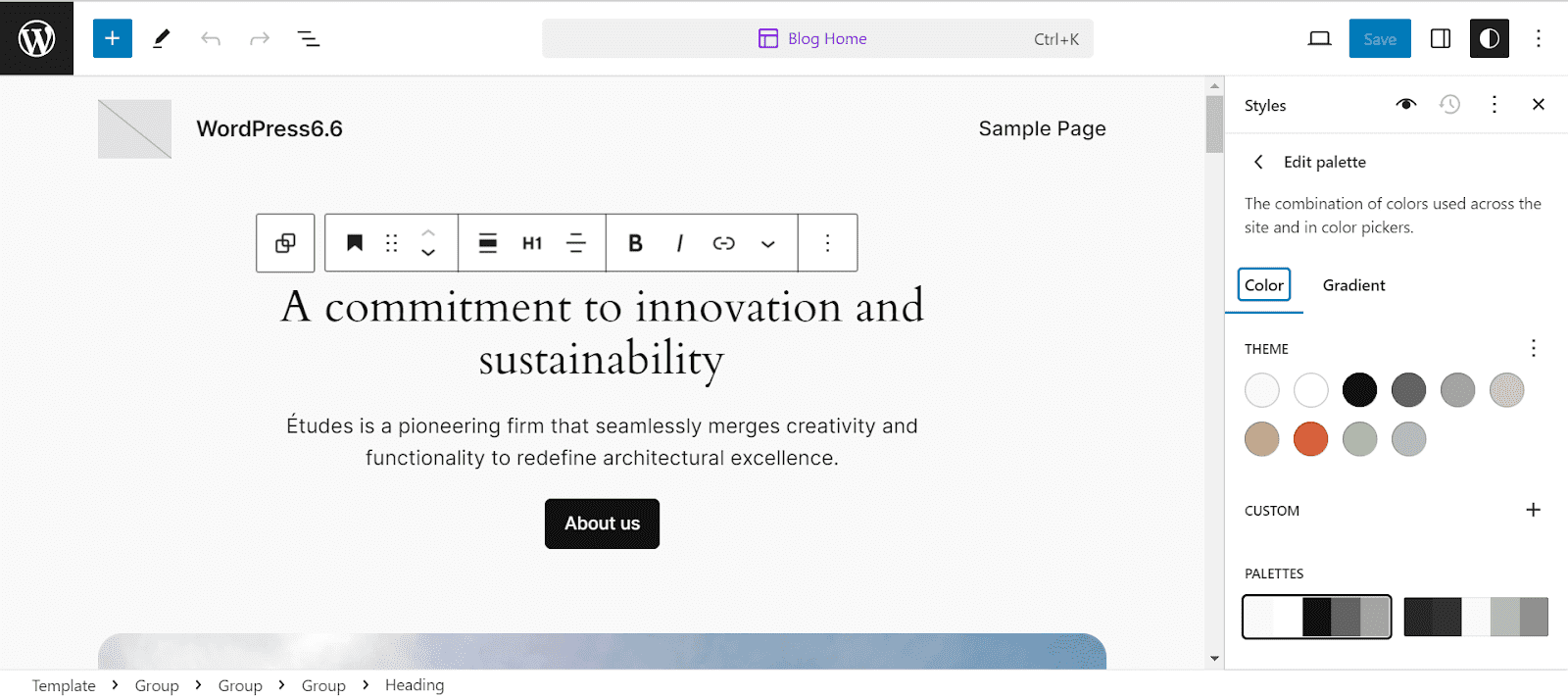
Font Sets function similarly, enabling you to create distinct font combinations for different parts of your site. You can experiment with different typography styles, weights, and sizes and apply them selectively. This feature enhances your site’s visual appeal and ensures that text remains readable and consistent with style.
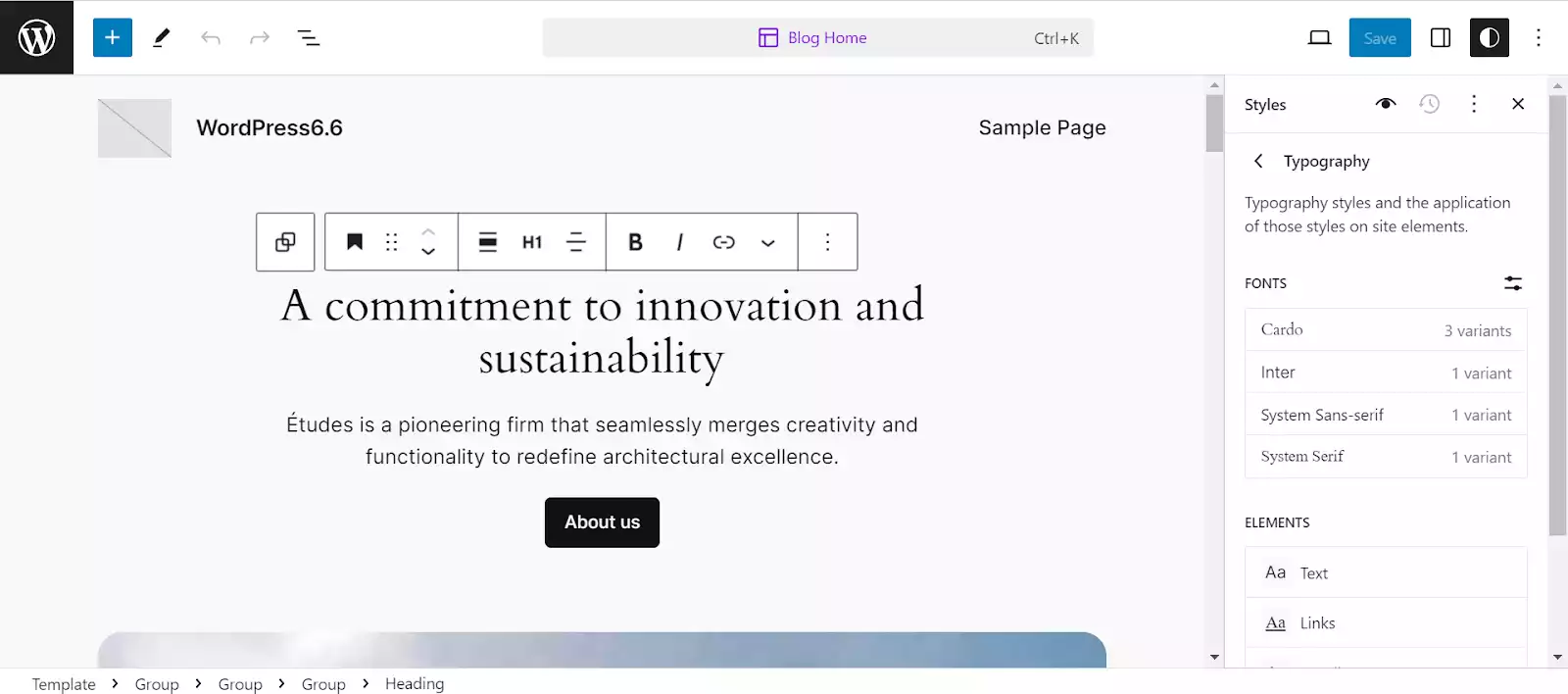
Quick Previews for Pages
Managing a website involves a lot of navigation between different pages and posts. WordPress 6.6 introduces a new layout feature in the Site Editor that significantly streamlines this process. The updated layout offers a side-by-side view of all your pages, allowing you to preview any selected page before editing.
This feature is helpful for those who manage multiple pages or need to make frequent updates. Instead of navigating away from your current page to view another, you can now see an overview of your entire site’s structure and quickly access and preview pages. This saves time and reduces the chances of errors by ensuring you’re making changes to the correct page.
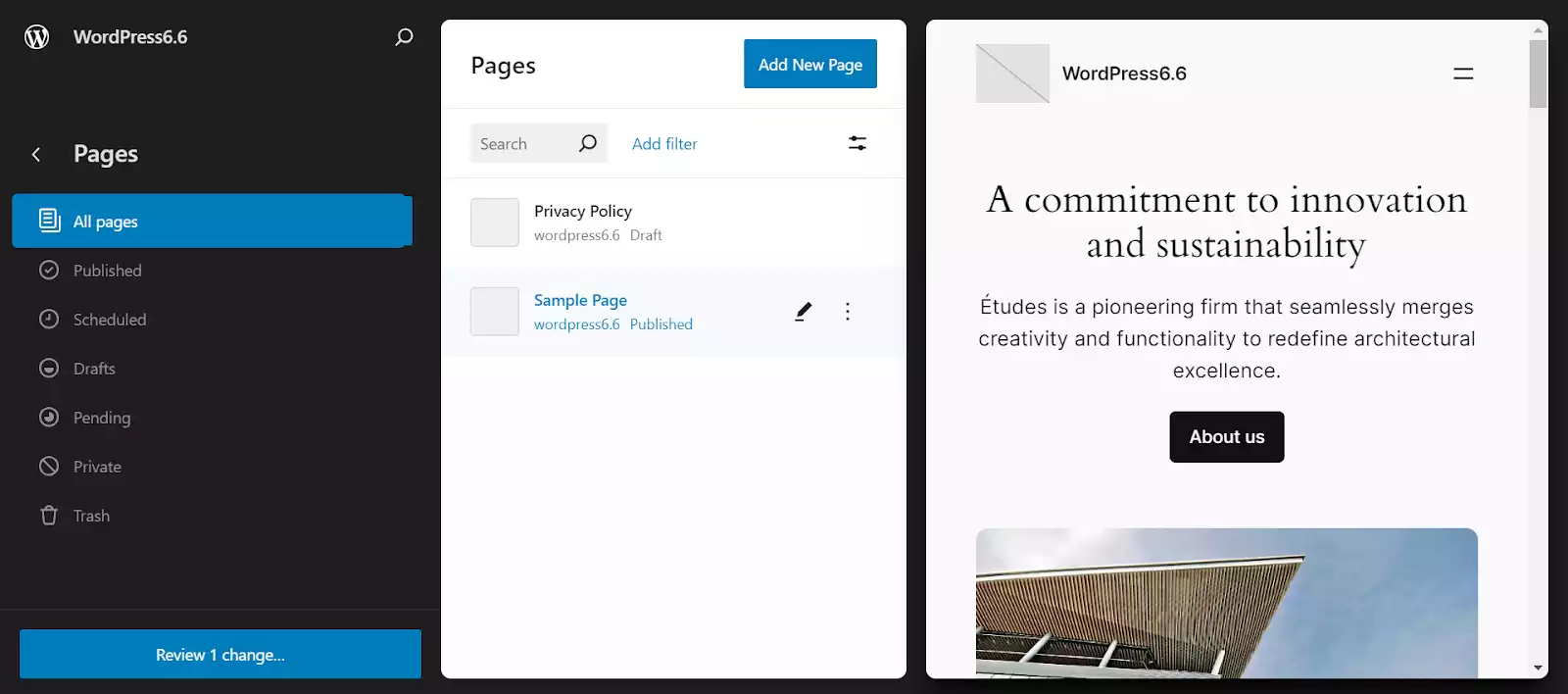
Rollbacks for Plugin Auto-Updates
Keeping plugins up to date is crucial for security and functionality, but sometimes updates can cause issues. WordPress 6.6 addresses this concern by introducing a rollback option for plugin auto-updates. This feature provides peace of mind by allowing you to revert to a previous version of a plugin if an update causes problems.
The rollback functionality is straightforward to use. If you encounter issues with a new plugin version, you can easily roll back to the last stable version with just a few clicks. This ensures your site remains secure and functional, even if an update doesn’t go as planned.
Overrides
The new overrides feature in WordPress 6.6 enhances how you manage content within synced patterns. Previously, making changes to individual blocks could be difficult, especially if you need consistency across multiple instances. The overrides feature addresses this by allowing you to set specific overrides for content blocks such as Heading, Paragraph, Button, and Image.
This means you can customize some aspects without altering the global style applied to all instances of the same block type. For example, if you want to change the color of a button on a specific page while keeping the default color elsewhere, overrides make this possible. This feature simplifies the management of site-wide design elements and ensures that updates can be made efficiently.
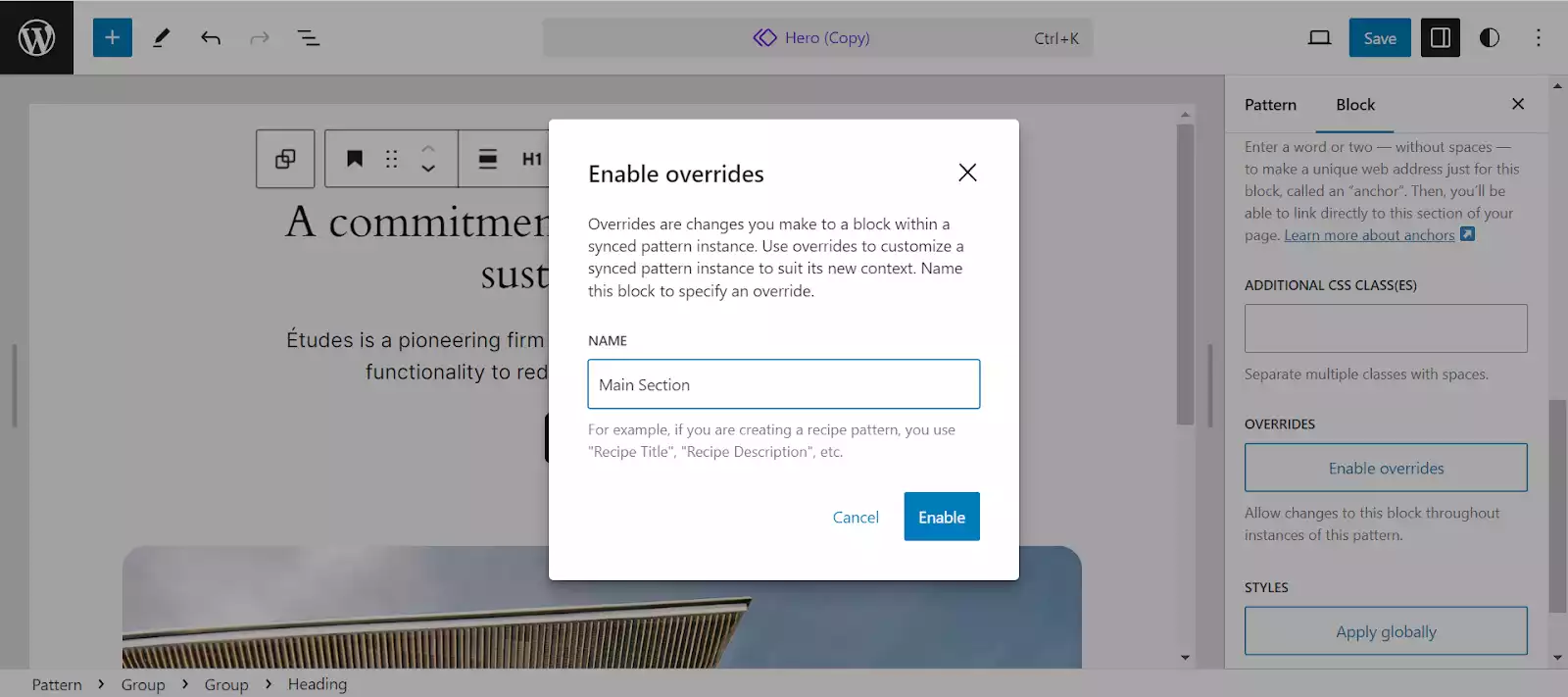
Performance Updates
Performance is a crucial aspect of any website, and WordPress 6.6 brings several significant improvements to enhance speed and efficiency. Here’s a closer look at the performance updates included in this release:
Removing Redundant WP_Theme_JSON Calls
The WP_Theme_JSON class is used to manage theme settings, but older versions of WordPress included redundant calls that could impact performance. WordPress 6.6 addresses this by removing unnecessary WP_Theme_JSON calls, leading to a more streamlined and efficient handling of theme settings.
Disabling Autoload for Large Options
In previous versions, specific extensive options were automatically loaded into memory, which could slow down your site. WordPress 6.6 introduces a new approach by turning off these extensive options. This change reduces memory usage and speeds up page load times, contributing to a more responsive site.
Eliminating Unnecessary Polyfill Dependencies
Polyfills are used to provide compatibility for older browsers, but sometimes, they can introduce unnecessary dependencies. WordPress 6.6 eliminates these redundant polyfill dependencies, resulting in a cleaner and faster codebase. This update helps improve your site’s overall performance by reducing the amount of code that needs to be processed.
Lazy Loading Post Embeds
Lazy loading is a technique where images and other media are only loaded when they enter the viewport. WordPress 6.6 extends this concept to post embeds, ensuring that embedded content is only loaded when needed. This reduces initial page load times and improves your site’s overall performance.
Introducing the data-wp-on-async Directive
The data-wp-on-async directive is a new addition aimed at optimizing asynchronous operations. Using this directive, WordPress can handle specific tasks more efficiently, leading to faster page load times and a smoother user experience.
Reducing Template Loading Time in the Editor by 40%
One of the most notable performance improvements in WordPress 6.6 is the reduction in template loading time in the editor. This update reduces the loading time by 40%, making the editing process faster and more responsive. This enhancement mainly benefits users with complex templates or large amounts of content.
Accessibility Improvements
Accessibility is a critical aspect of web design, and WordPress 6.6 strongly emphasizes making the platform more inclusive. The update includes over 55 accessibility fixes and enhancements, targeting various aspects of the WordPress experience. Here’s a closer look at some of the critical accescriticalility improvements:
Enhancements to Data Views Component
The data views component, which powers the new site editing experience, has received several accessibility improvements. These enhancements ensure that users with disabilities can interact with the site editor more effectively, making managing and creating content more accessible.
Improved Inserter Interaction
The Inserter is crucial for adding blocks and patterns to your content. WordPress 6.6 introduces improvements to the Inserter to make it more accessible. These changes enhance how assistive technology users interact with blocks and patterns, ensuring a more inclusive editing experience.
Additional Features
In addition to the significant updates mentioned above, WordPress 6.6 includes a range of additional features designed to enhance design flexibility, streamline workflows, and improve the overall user experience. Let’s explore some of these exciting additions:
Negative Margins
Negative margins are a new feature allowing you to create overlapping designs manually inputting negative values into margin controls. This capability is available for all blocks that support margins, providing greater design flexibility. You can use negative margins to achieve unique visual effects and create dynamic layouts that were previously challenging to implement.
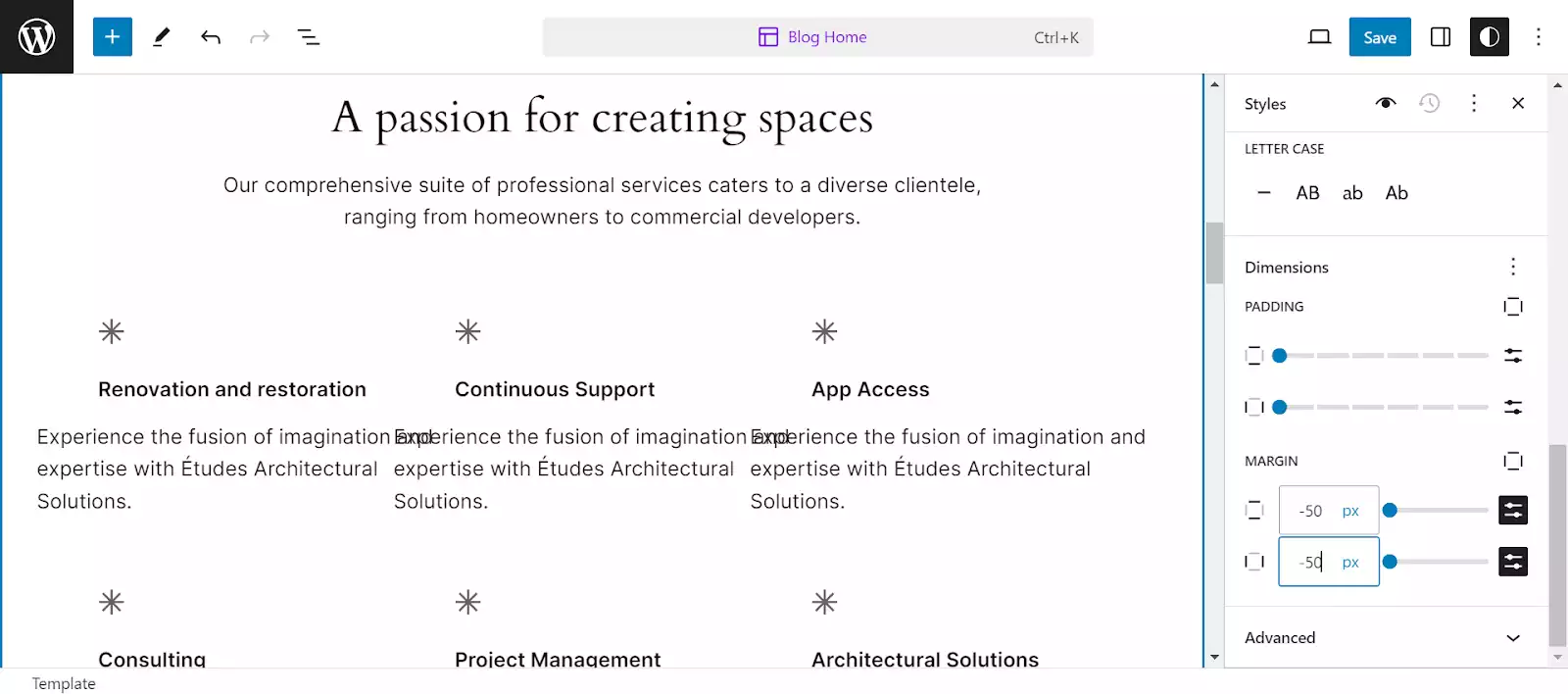
Refined Publish Flow
The publishing flow in WordPress 6.6 has been refined to highlight critical information during the publishing process. A new standardized inspector displays essential information for everything you edit, regardless of where you’re writing. This design improvement makes the publishing process smoother and more intuitive, ensuring you have all the information you need.
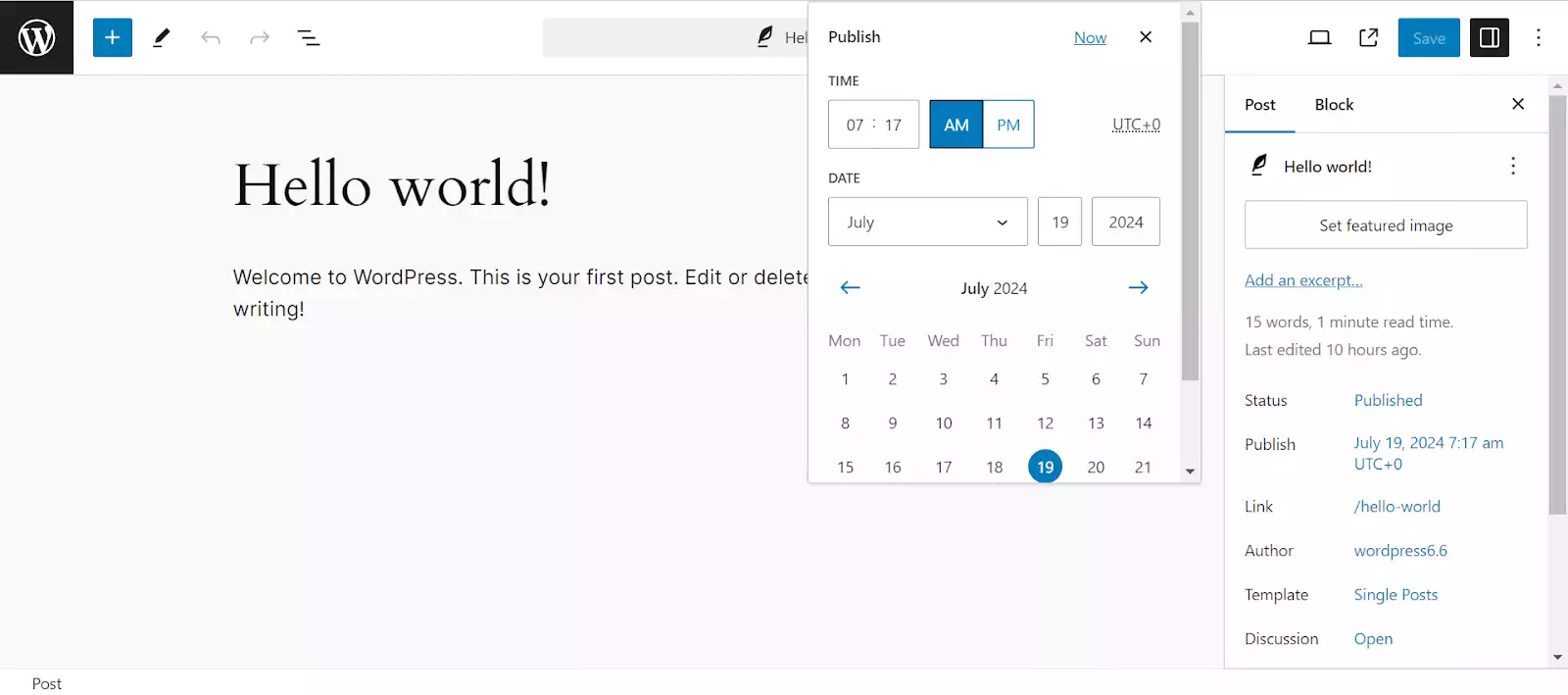
Modern Pattern Management for Classic Themes
Classic themes now benefit from the modern pattern management experience the Site Editor provides. This feature-rich approach allows you to manage better and create patterns, even using a classic theme. With modern pattern management, you can use advanced pattern editing and creation tools previously unavailable for classic themes.
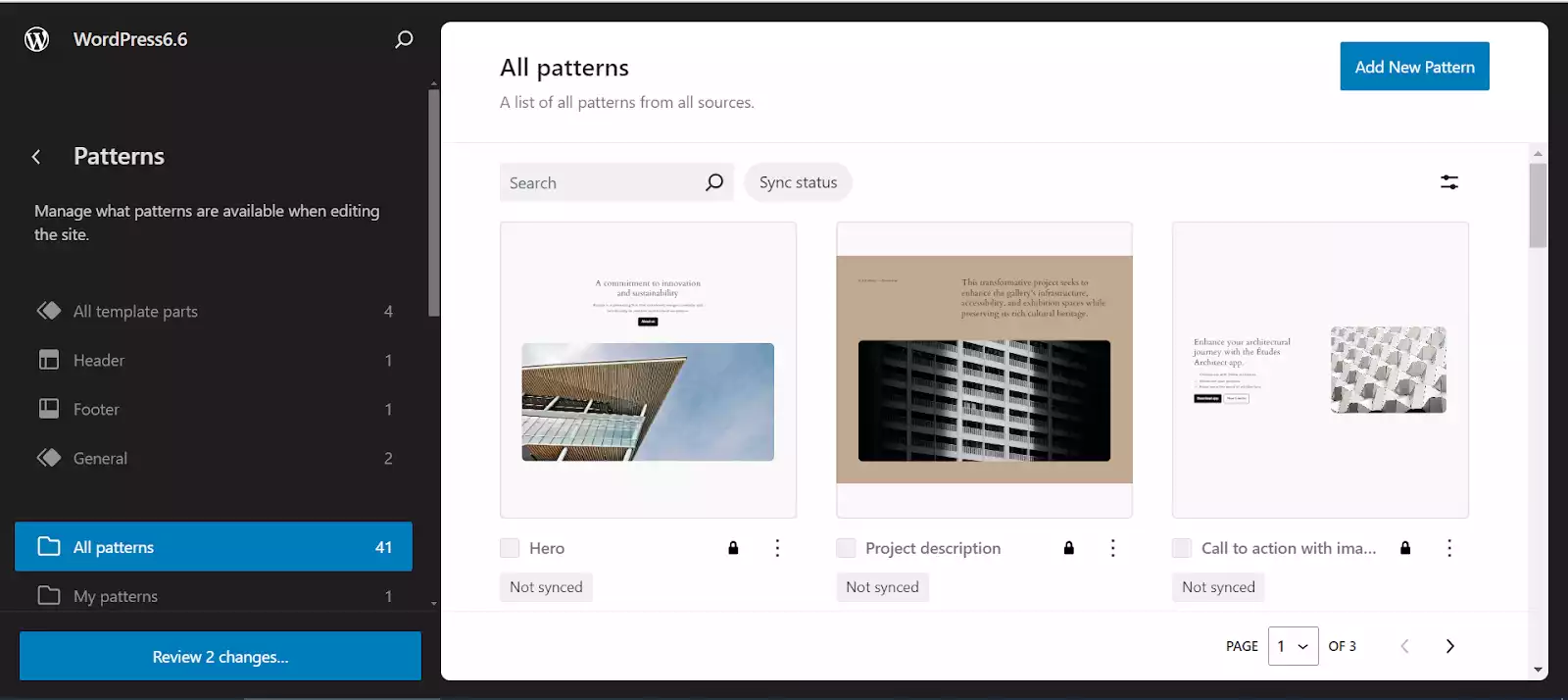
Set Styles for Groups of Blocks
Theme authors can now pre-package styling options for groups of blocks, making it easier to apply consistent styles across multiple blocks. This feature ensures that your site maintains a beautiful and cohesive design while offering the flexibility to apply styles as needed. By packaging styles for groups of blocks, you can streamline the design process and maintain visual consistency.
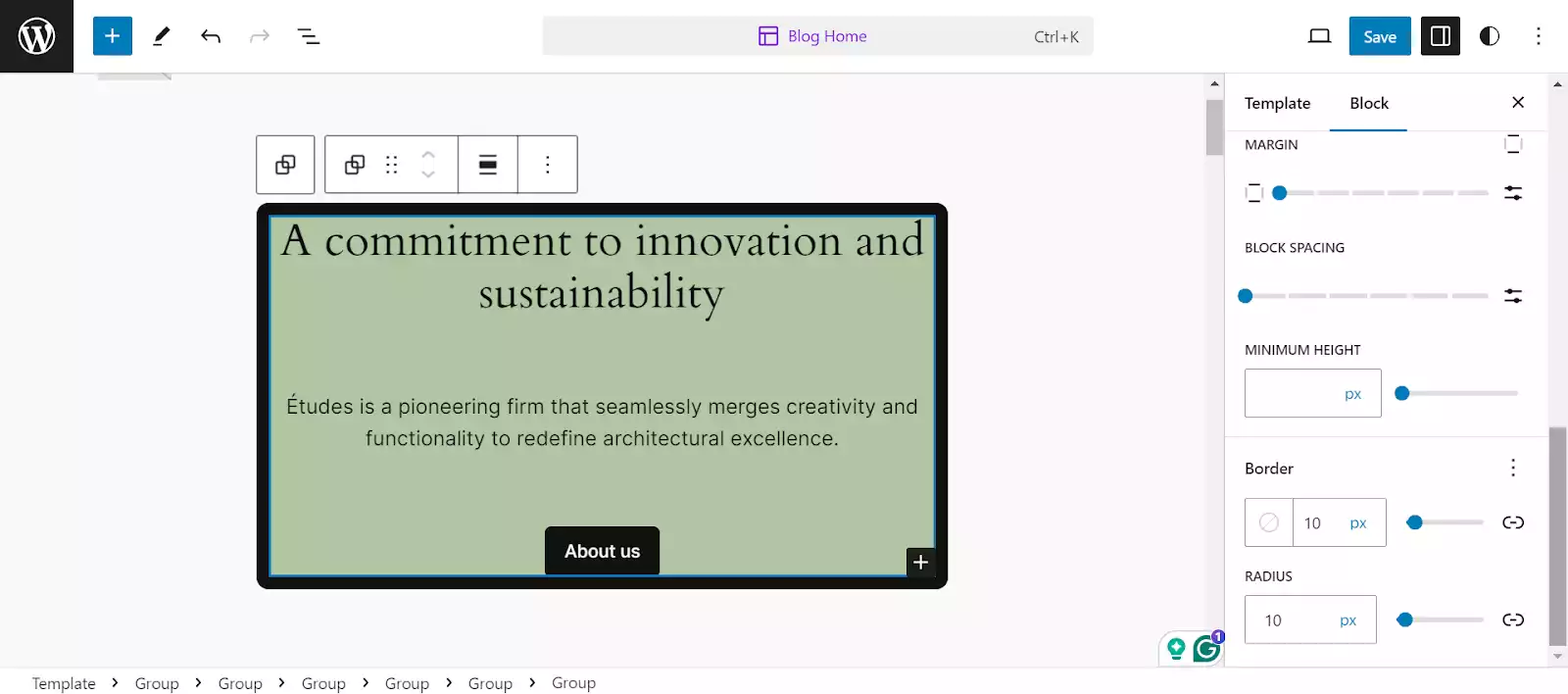
Custom Shadows
Creating and editing shadows is now possible directly in the Styles section of the Site Editor. This feature gives you precise control over shadow effects, allowing you to craft your desired look. Custom shadows can enhance your content’s visual depth and dimension, adding a professional touch to your design.
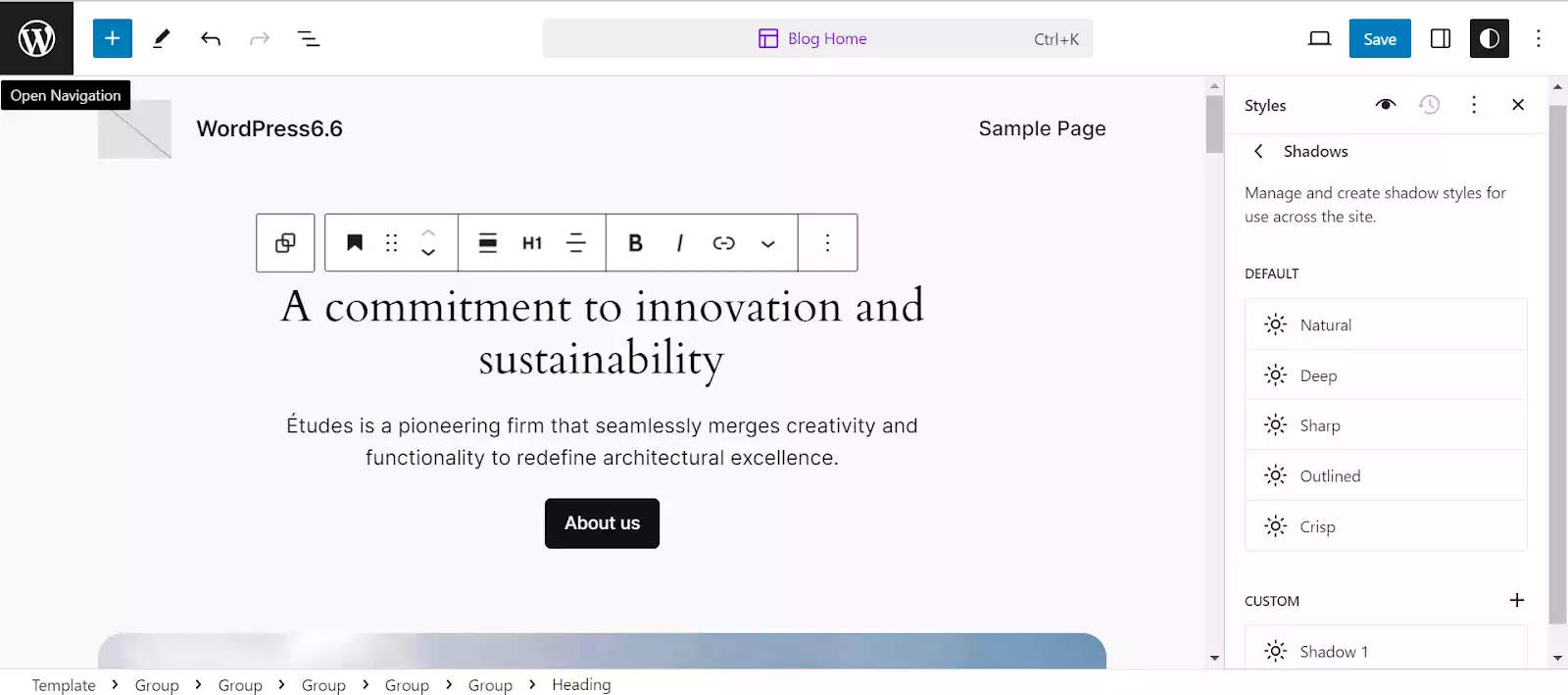
New Grid Block
The new grid block introduced in WordPress 6.6 allows you to display blocks in a grid layout with visual sizing controls. You can adjust items’ row and column spans using auto and manual controls, adding flexibility in arranging content. The grid block is perfect for creating visually appealing layouts and organizing content in a structured manner.
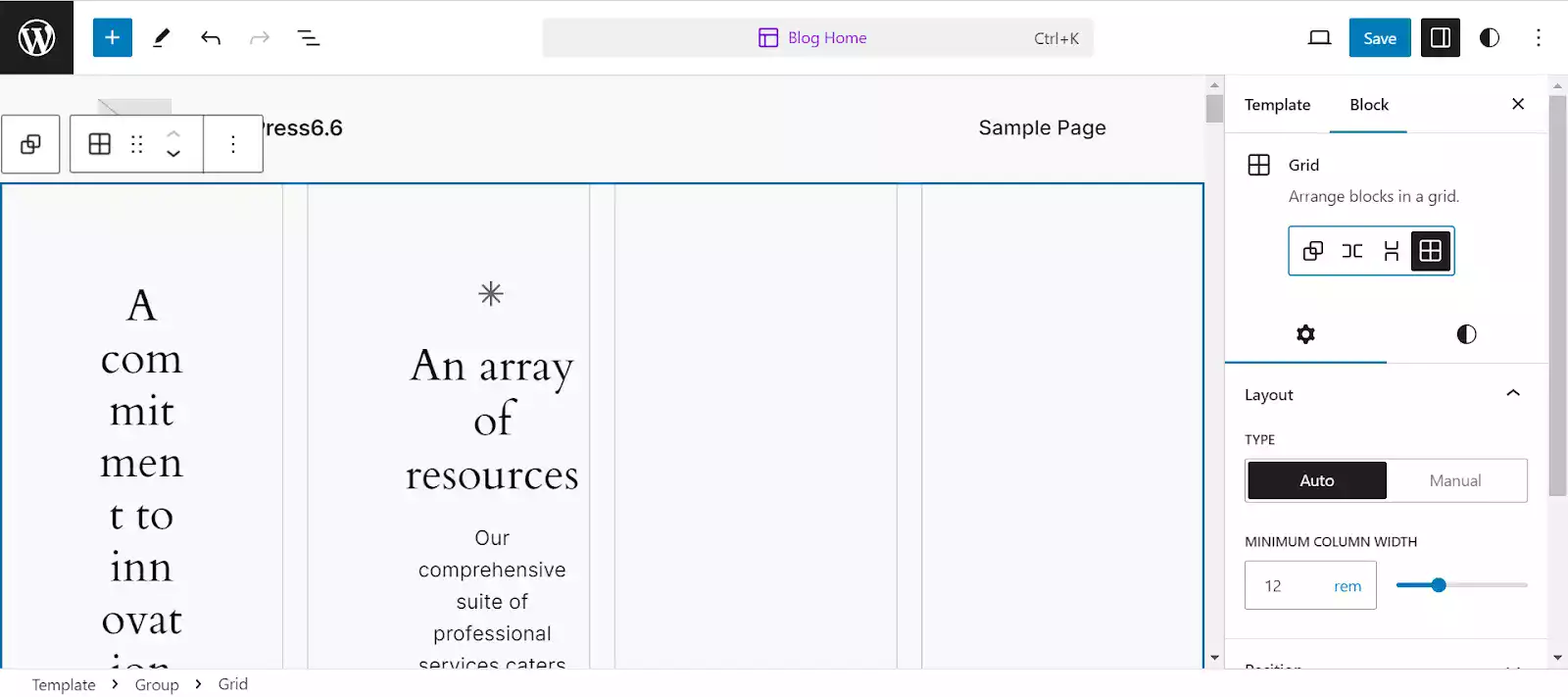
Aspect Ratio Presets
Aspect ratio presets are a new feature that allows you to customize aspect ratios for Image, Featured Image, and Cover blocks. This capability provides more control over the visual presentation of your media, ensuring that images are displayed correctly and consistently across your site. You can choose from predefined aspect ratios or create custom ones to suit your design needs.
Edit Custom Fields from Connected Blocks
Managing custom data is now more streamlined, and custom fields can be edited directly from connected blocks. You can create a connected block with custom fields using the block bindings API and edit the custom field content directly in the editor. This feature simplifies managing custom data and ensures your content is up-to-date and accurate.
Shortcuts for Editing
WordPress 6.6 introduces new keyboard shortcuts to save time and streamline editing. You can now use ⌘G for Mac or Ctrl + G for Windows to group selected blocks and tab to indent list items. These shortcuts make organizing and managing your content more accessible, enhancing productivity and efficiency.
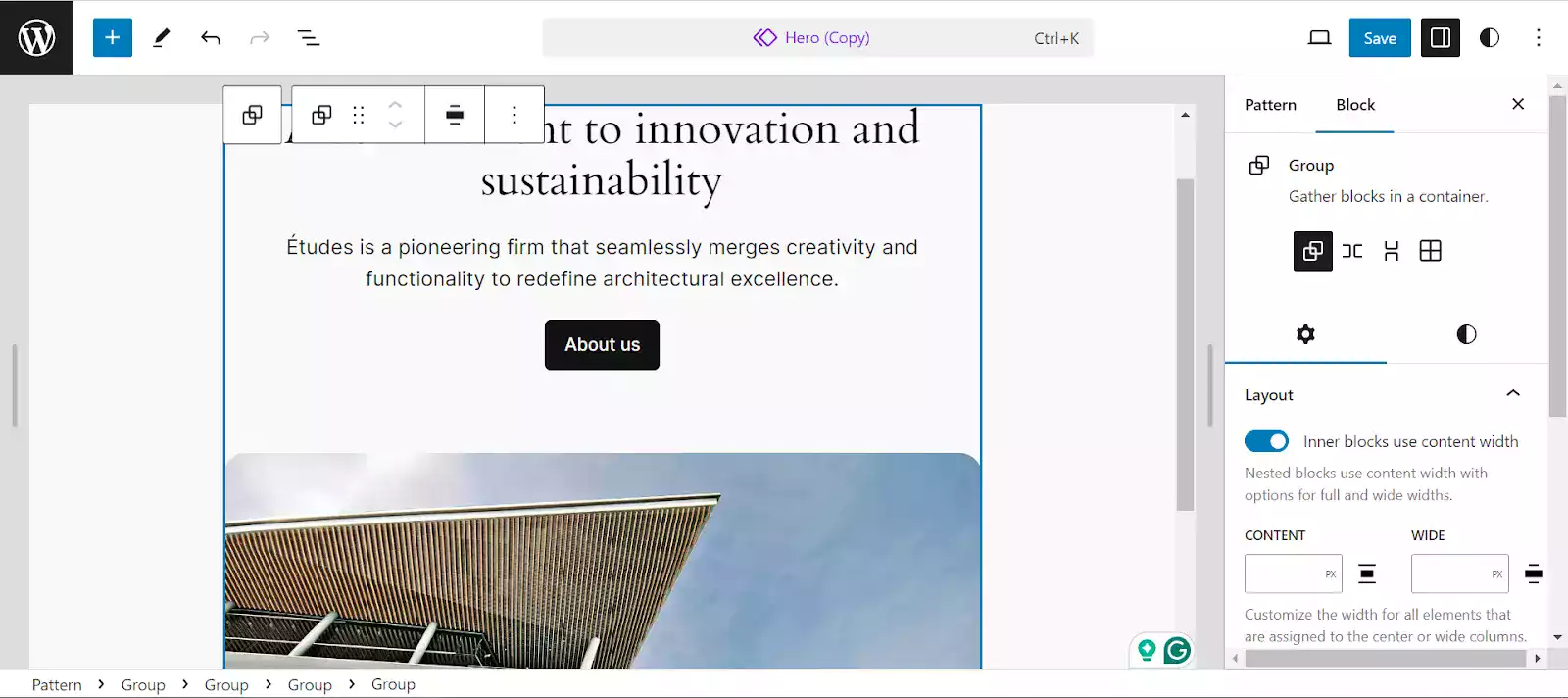
Unified Extensibility APIs
The new unified extensibility APIs in WordPress 6.6 allow you to integrate your extensions seamlessly across editors. Slots are now available under the wp.editor global variable, ensuring a consistent development experience. This update simplifies extending WordPress functionality and ensures your extensions work smoothly across different platform parts.
Conclusion
WordPress 6.6 is a game-changer with features that enhance design flexibility, performance, and accessibility. Whether you’re a developer, designer, or content creator, this update offers tools and improvements to help you build better websites.
From the introduction of unlimited color palettes and font sets to significant performance enhancements and accessibility improvements, WordPress 6.6 provides a robust platform for creating and managing your site.
Upgrade to WordPress 6.6 today and experience these new capabilities for yourself. The new features and enhancements are designed to improve your workflow, your site’s visual appeal, and your content’s accessibility to all users.
Download WordPress 6.6 and start exploring its powerful new features!