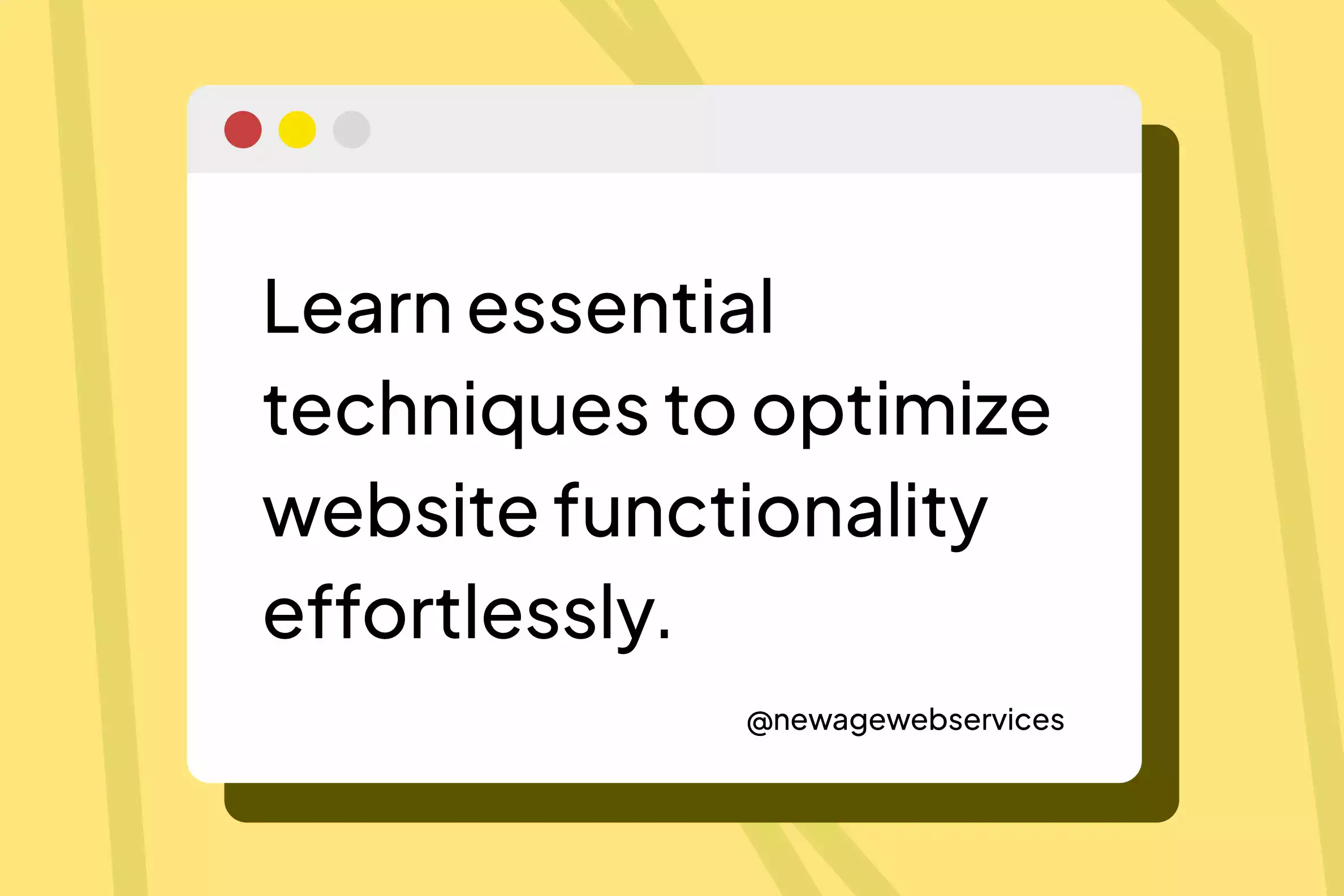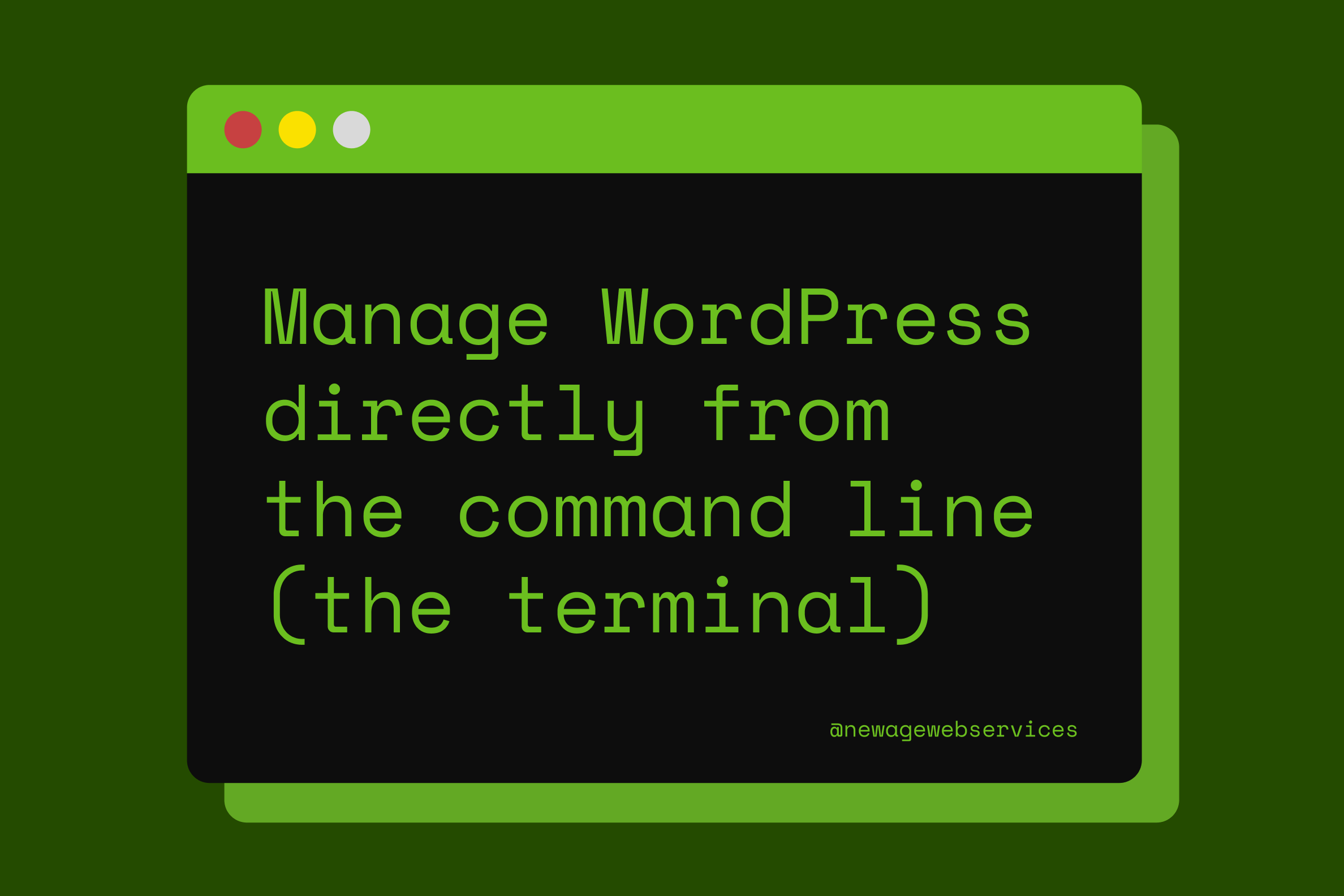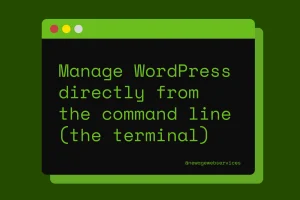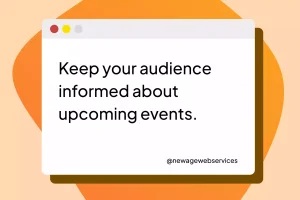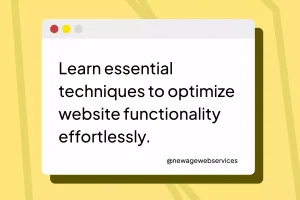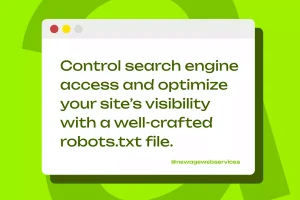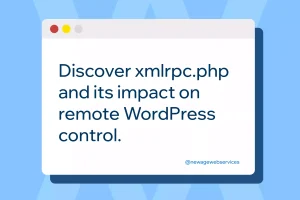The .htaccess file is a powerful configuration tool for Apache web servers, allowing you to modify server behavior without altering the main server configuration files. This guide covers everything you need to know about .htaccess files, from enabling and creating them to exploring their common uses and understanding their impact on speed and security.
Overview of .htaccess Files
A .htaccess file is a configuration file used by the Apache web server software to manage the settings and behavior of a website. It is placed in a directory to control how the server handles requests for files within that directory and its subdirectories. The file begins with a period (.) to signify that it is hidden in Unix-based systems.
Key Features of .htaccess
- Custom Error Pages: Define custom pages for HTTP errors like 404 (Not Found) or 500 (Internal Server Error).
- URL Redirects: Implement redirections from old URLs to new ones.
- Password Protection: Restrict access to specific directories with authentication.
- MIME Types: Specify the MIME type for different file extensions.
- Server Side Includes (SSI): Enable server-side includes to dynamically insert content.
Prerequisites for Using .htaccess
Before you begin, ensure you have the following:
- Ubuntu 20.04 Server: Set up with a non-root user with sudo privileges and firewall enabled.
- Apache Web Server: Install Apache on your Ubuntu server. Refer to this tutorial for installation instructions.
- Domain (Optional): Purchase a domain or use a free one. Ensure DNS records (A records) are set up correctly to point to your server’s IP address.
- SSL Certificate (Optional): Secure your site with a trusted SSL certificate. Follow Let’s Encrypt’s guide for a free certificate or this guide for a self-signed certificate.
Enabling .htaccess Files
To allow .htaccess files to override server configurations, follow these steps:
Edit Virtual Host File
Open your virtual host configuration file with a text editor (e.g., nano):
sudo nano /etc/apache2/sites-available/your_domain.confAdd the following <Directory> block inside the <VirtualHost> block:
<VirtualHost *:80>
ServerAdmin webmaster@localhost
ServerName your_domain
ServerAlias www.your_domain
DocumentRoot /var/www/your_domain
ErrorLog ${APACHE_LOG_DIR}/error.log
CustomLog ${APACHE_LOG_DIR}/access.log combined
<Directory /var/www/your_domain>
Options Indexes FollowSymLinks MultiViews
AllowOverride All
Order allow,deny
Allow from all
</Directory>
</VirtualHost>Save and close the file (CTRL + X, Y, ENTER).
Restart Apache
Apply the changes by restarting Apache:
sudo service apache2 restartCreating and Configuring .htaccess
Navigate to your web root directory:
cd /var/www/your_domainCreate a new .htaccess file:
sudo nano .htaccessAdd the desired configurations. For example:
# Enable URL Rewriting
RewriteEngine On
# Redirect old page to new page
RewriteRule ^old-page\.html$ /new-page.html [R=301,L]Save and close the file.
Common Uses of .htaccess Files
URL Rewriting (Mod_Rewrite)
Mod_rewrite is a powerful feature for customizing URLs. Example:
RewriteEngine On
RewriteRule ^old-page\.html$ /new-page.html [R=301,L]This configuration redirects requests for old-page.html to new-page.html.
Authentication
Set up password protection using .htpasswd:
sudo htpasswd -c /etc/apache2/.htpasswd usernameAdd the following to .htaccess:
AuthType Basic
AuthName "Restricted Area"
AuthUserFile /etc/apache2/.htpasswd
Require valid-userThis restricts access to the directory, requiring a username and password.
Custom Error Pages
Define custom error pages for a better user experience:
ErrorDocument 404 /404.html
ErrorDocument 500 /500.htmlThis configuration displays custom pages for 404 and 500 errors.
MIME Types
Specify MIME types for files:
AddType audio/mp4a-latm .m4aThis line tells Apache to handle .m4a files as audio/mp4a-latm.
Server Side Includes (SSI)
Enable SSI for dynamic content inclusion:
AddType text/html .shtml
AddHandler server-parsed .shtmlFor .html files, use XBitHack:
XBitHack onSet executable permissions:
chmod +x pagename.htmlImpact of .htaccess Files on Speed and Security
Speed Considerations
Using .htaccess files can slow down your server slightly, as Apache checks each directory for .htaccess files. However, this impact is typically minimal and not noticeable in most cases.
Security Considerations
.htaccess files are accessible to users with the correct permissions, which can pose security risks. If possible, avoid using .htaccess for configurations that can be handled directly in Apache’s main configuration files.
Conclusion
The .htaccess file offers excellent flexibility for managing server behavior and website functionality. You can enhance your site’s performance and security by understanding how to enable, create, and utilize .htaccess files. For further reading, explore tutorials on Apache configuration, password authentication, and custom error pages.