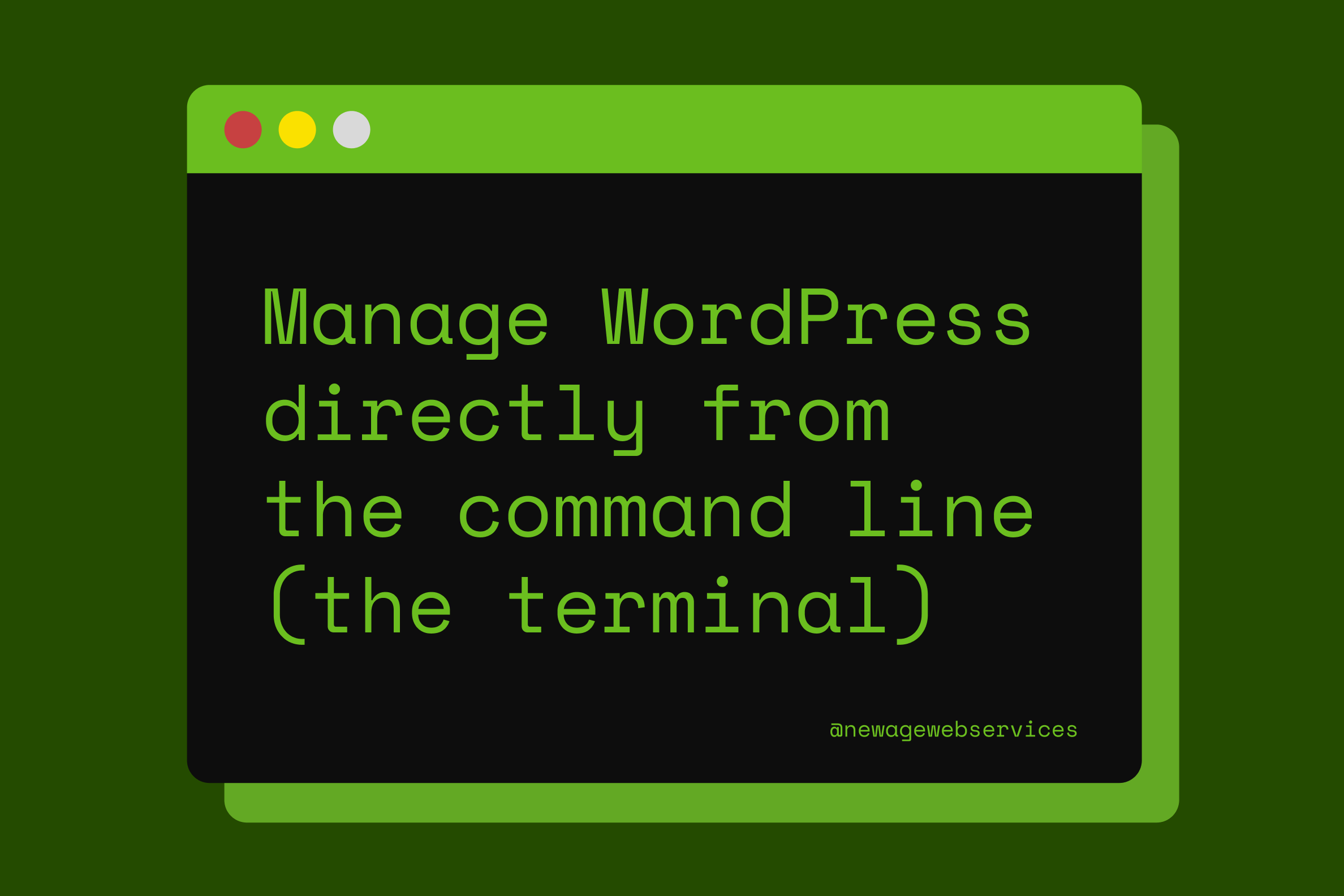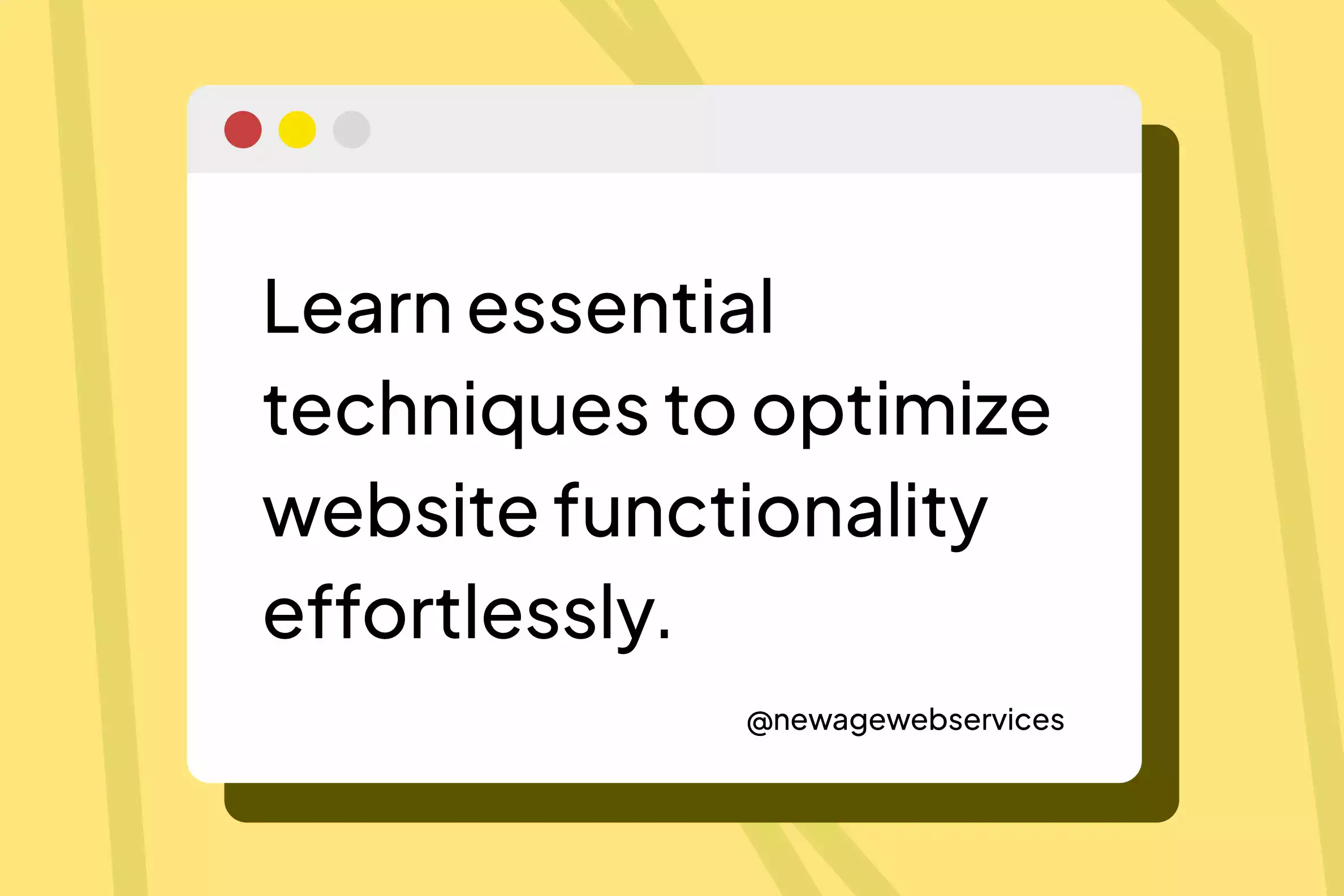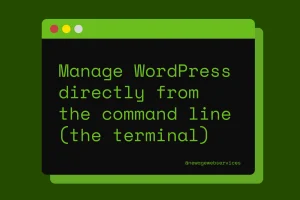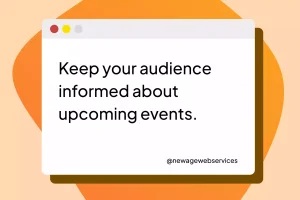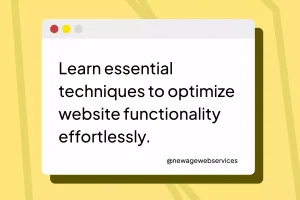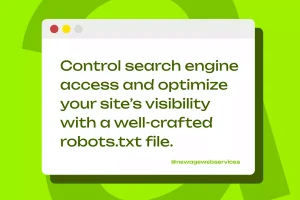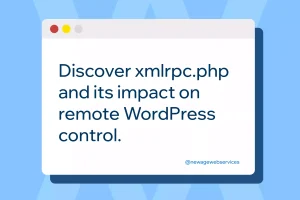In the digital landscape, managing how search engines interact with your website is crucial for maintaining visibility and performance. One of the primary tools for this purpose is the robots.txt file. But what exactly is a robots.txt file, and why is it so important?
A robots.txt file is a simple text file website owners create to guide search engine crawlers (or robots) through their site. This file is critical in ensuring that search engines can efficiently index the content you want to be visible while ignoring areas you prefer to keep private or non-indexed.
What is the Robots Exclusion Protocol (REP)?
The robots.txt file is part of the broader Robots Exclusion Protocol (REP), a set of standards that regulate how web robots interact with websites. The REP allows webmasters to control the crawling and indexing of their content, helping search engines better understand how to serve that content to users.
How Does Robots.txt Work?
When a search engine visits your site, it first looks for a robots.txt file in the root directory. This file contains directives that tell the crawler which pages or sections of your site should not be crawled or indexed. If no robots.txt file is found, the search engine will crawl the entire site, potentially indexing content that you may want to be private.
Components of a Robots.txt File
A robots.txt file is composed of several key directives, each serving a specific function:
- User-agent: Specifies the web crawler (e.g., Googlebot, Bingbot) to which the directives apply.
- Disallow: Instructs the crawler not to access a particular URL or directory.
- Allow: Permits the crawler to access a specific page or subfolder, even if its parent directory is disallowed.
- Crawl-delay: This tells the crawler to wait a few seconds before loading and crawling the content.
- Sitemap: This field points to the location of the XML sitemap, which helps search engines find all the pages on your site.
Common Uses of Robots.txt
These are some common uses of Robots.txt.
Blocking Crawlers from Certain Pages
One of the most common uses of robots.txt is to prevent search engines from crawling and indexing certain pages or directories. For example, you may not want your internal search results pages to appear in search engine results.
Managing Duplicate Content
Robots.txt can manage duplicate content issues by preventing search engines from indexing pages with similar content. However, using meta-robot tags might be a better option in many cases.
Controlling Crawling of Sensitive Areas
For websites with private or sensitive information, such as admin panels or user data, the robots.txt file can block search engines from accessing these areas.
Specifying Sitemap Locations
Including the location of your XML sitemap in the robots.txt file helps search engines discover all the pages on your site, ensuring that your content is crawled and indexed more efficiently.
How do you create and implement a Robots.txt file?
Creating a robots.txt file is relatively simple. This is the basic syntax:
User-agent: [user-agent name]
Disallow: [URL string not to be crawled]You can include multiple user-agent and directive pairs to control how different crawlers interact with various parts of your website.
There are several tools available that make it easy to create and validate your robots.txt file. These include:
- Google Search Console: Provides insights and testing tools for your robots.txt file.
- Yoast SEO Plugin: A popular WordPress plugin that allows you to create and edit your robots.txt file directly from the WordPress dashboard.
- Robots.txt Generator Tools: Online tools that can help you generate the correct syntax based on your preferences.
Where to Place Robots.txt on Your Website?
Once you’ve created your robots.txt file, it should be placed in the root directory of your website. For example, if your website is www.example.com, the robots.txt file should be accessible at www.example.com/robots.txt.
Best Practices for Using Robots.txt
Follow these best practices for using Robots.txt.
Avoiding Common Mistakes
A poorly configured robots.txt file can seriously affect your website’s SEO. Here are some common mistakes to avoid:
- Blocking Essential Pages: Do not block important pages (like your homepage) that you want search engines to index.
- Misusing Wildcards: Misusing wildcards (*) can inadvertently block more content than intended.
- Forgetting to Update Robots.txt: As your website evolves, ensure that your robots.txt file is regularly updated to reflect any changes.
Ensuring Critical Pages Are Crawled
It’s essential to balance restricting certain areas and ensuring critical pages are crawled and indexed. Regularly audit your robots.txt file to make sure it aligns with your SEO goals.
Regularly Checking and Updating Robots.txt
Search engines continuously update their crawling behavior, so it’s vital to review and adjust your robots.txt file periodically. Tools like Google Search Console can help you identify issues and optimize your files.
Robots.txt vs Meta Robots vs X-Robots-Tag
While robots.txt is a powerful tool, it’s not the only method for controlling how search engines interact with your site.
- Robots.txt: Best for blocking entire sections of a site from being crawled.
- Meta Robots Tag: Ideal for controlling indexing on a page-by-page basis.
- X-Robots-Tag: Similar to the meta robots tag, it can be used in HTTP headers, which helps block non-HTML files like PDFs.
Understanding when to use each method will help you effectively manage your site’s SEO.
Conclusion
The robots.txt file is a crucial component of website management and SEO. By controlling how search engines crawl and index your content, you can ensure your site performs optimally in search engine results.
As you refine your robots.txt file, remember the best practices discussed in this guide. Regularly audit your file, avoid common mistakes, and stay informed about changes in search engine behavior. With these strategies, your website will be well-positioned to achieve its SEO goals.